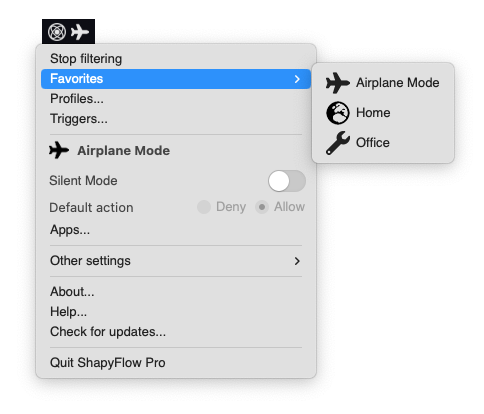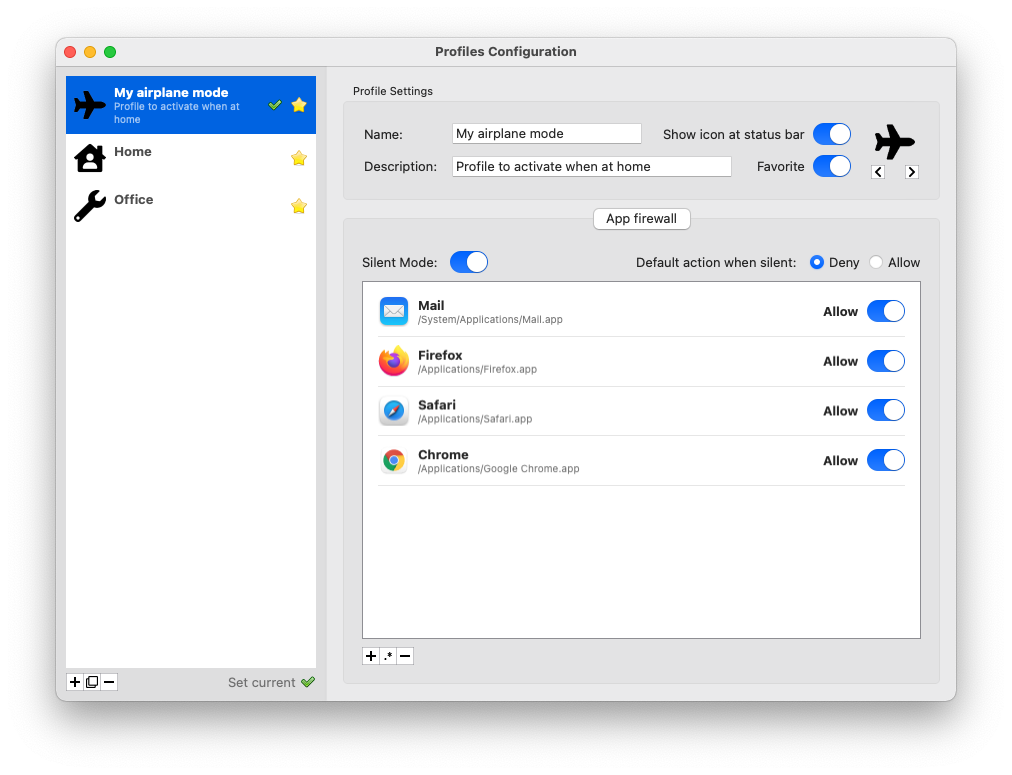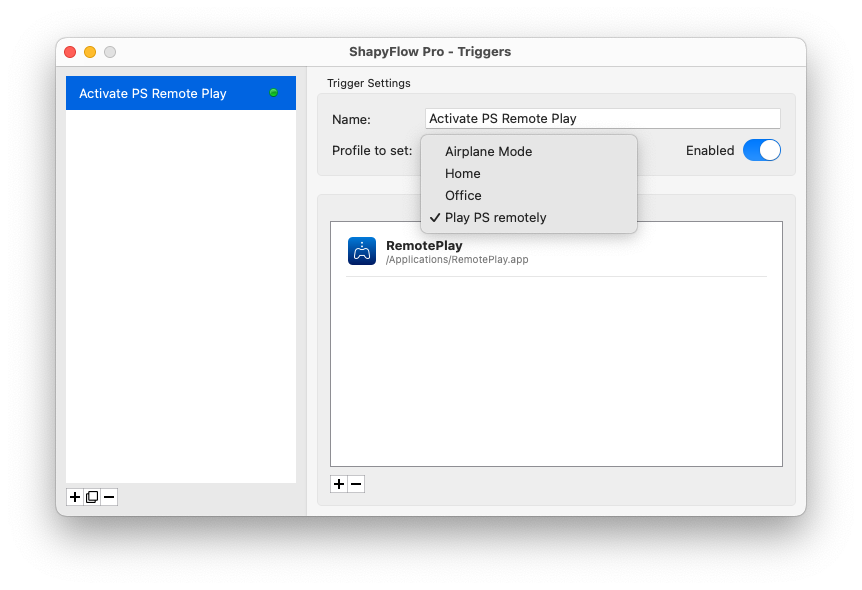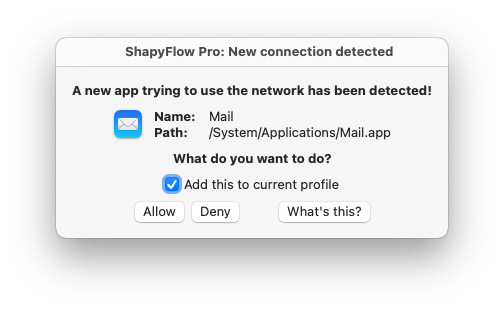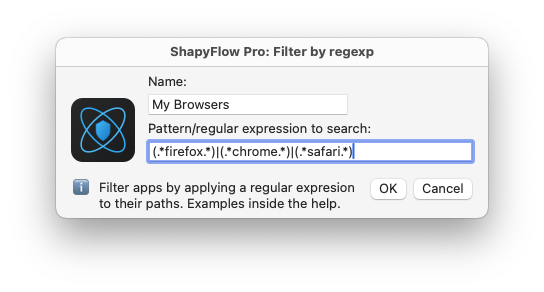Shape your connections flow
This early access version allows controlling which app or process access your network / Internet.
You can easily get notified when some process or app tries to
open a NEW connection and decide what to do, or let the app do the work for you.., even some advanced features like filtering using regular expressions to control a lot of processes with just one single line.
This is just the start, being not only an app firewall, the app will let you customize in the future not only which apps use you network, but HOW they do it.
Profiles
Now you can create your custom profiles with a set of options applicable depending on situation.
You can even create your own Airplane Mode and limit which apps can use your bandwith when travelling
or even disable iCloud sync when using public wifi.
Some features here are:
- Customizable status bar icon
- Favorites
- Add / Remove apps & processes
- Allow / Deny connection for app / expression
- Add / Remove paths by regular expressions match
- Silent Mode
- Default action when on silent mode
- ... and many more auto modes to come....! Tabs aren't there by chance.
Triggers!
Customize when your profiles will be activated.
You can easily activate a profile when you are running specific apps and more events
and conditions to come in the future.
Besides that you can also choose what to do when no trigger condition matches, enable / disable them individually and/or disable triggering at once.
Alert & Silent mode
You can choose to receive an alert per each new connection attempt to detect all usages or a default action (allow / deny) for all apps and processed not configured.
Path expressions!
Create custom filtering rules by using standard regular expressions.
You can even allow / deny all browsers with just a single line in the previous picture!